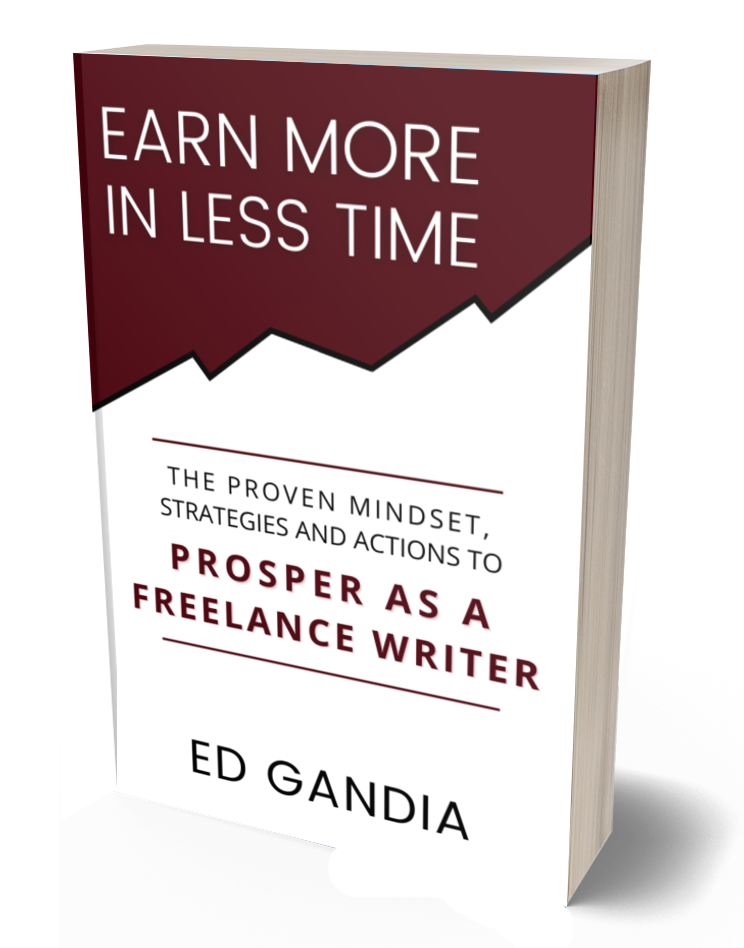Video conferencing is here to stay.
More and more clients are using platforms like Zoom to hold video calls. They will NOT replace face-to-face meetings. Those are coming back, for sure!
But I also firmly believe this teleconference trend will continue.
Unfortunately, most of us feel more self-conscious on camera than in real life.
We get anxious and nervous—and make mistakes that cause clients to lose confidence in us.
Today, I’m joined by Karen Leland, a personal branding and media trainer.
Karen has lots of simple tips and ideas we can all implement to reduce stress and anxiety and have more effective video calls.
This is a very practical discussion, and I know you’re going to benefit from many of the ideas Karen shares.
The notes that follow are a very basic, unedited summary of the show. There’s a lot more detail in the audio version. You can listen to the show using the audio player below. Or you can subscribe in iTunes to get this show delivered straight to the Podcasts app on your smartphone, tablet or iPod.
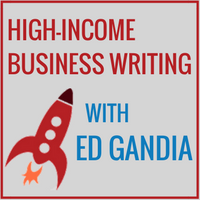
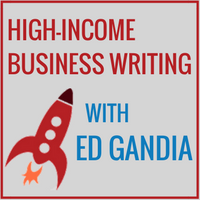
High-Income Business Writing with Ed Gandia
#247: How to Rock Your Next Zoom Video Call
Tell us about yourself and your business
Karen Leland is a branding and marketing strategist.
She works with CEOs, founders, entrepreneurs and businesses on their business and personal brands.
People are increasingly realizing that branding is an essential part of their business.
Covid-19 has accelerated this trend. More people than ever are looking at their online presence.
Zoom has made video conferencing a lot easier—and more and more, the assumption is that your camera will be turned on.
Video calls are a new skill for most people, so we have to cut them some slack.
If you present yourself well during video calls, it can amplify your message. If you present yourself poorly, it can take away from your message.
How you present yourself during video calls can amplify your message (if you do it well) or take away from your message (if you do it poorly).
Many of my listeners feel self-conscious on camera. What are some tips to help them feel more confident during their next video call?
1. Aim for soft, diffused lighting
Lighting can be your friend or enemy, depending on how you use it. Have a soft, diffused light either in front of you or to the side.
Many people are using light rings. They cost $30 to $100. If you place it in front of you, it creates a wonderful, soft light.
2. Position the camera correctly
Make sure the camera isn’t pointed up your nose or under your chin. Not only is it not flattering, but it makes your audience look up at you, which has psychological implications.
Instead, you want the camera either positioned at the top of your head and tilted down or right at eye level. To get this angle, you might have to put your computer on a stack of books or a small computer stand.
3. Look at the camera, not the other person’s face
When you look at the other person’s face on the video, it looks like you’re avoiding eye contact. You have to look at the camera.
Test this out. Record yourself on Zoom and check your lighting, camera position and where you need to look so that it looks like you’re actually looking at the other person.
4. Pay attention to the background
Backgrounds matter.
- Make sure your background is neat and tidy.
- Don’t have anything offensive.
- Don’t have anything weird that will distract people.
- If you have a bookshelf, curate the content… but don’t overdo it.
- Don’t use a virtual background because they’re distracting and don’t work perfectly.
- Keep your background simple, clean and on brand.
5. Look professional
You don’t have to be in full hair and makeup. But even if you only wear T-shirts at home, that doesn’t mean you should wear a T-shirt on your Zoom calls—because you’re technically not “at home” when you’re on the call.
Some video calls are more casual than others. But what you wear should match the purpose of the calls.
Your clothing influences not only the person looking at you but also how YOU feel.
Dress how you would if you were meeting face to face, and then go one notch lower.
When it comes to video calls, dress how you would if you were meeting face to face, then go one notch lower.
You have to dress for your purpose, not your mood.
Video conferencing often feels more exhausting than in-person interactions. What can we do to avoid Zoom fatigue?
Every call doesn’t need to be on video. Ask yourself whether video will enhance the call or not. Be more judicious about when you use it.
Leave yourself space to decompress between video calls. Give yourself some breaks.
If you don’t have to be on video, you can go out and take a walk while taking calls. This helps you recharge for your next video call.
Where can listeners learn more about you?
Karen’s website: www.sterlingmarketinggroup.com
Karen’s book: The Brand Mapping Strategy
Social media: https://www.linkedin.com/in/karenleland/
https://www.instagram.com/karentiberleland/
You can also check out Karen’s podcast: Thought Talk Podcast
Karen also writes a column for Inc.com.
By the way… whenever you’re ready, here are 4 ways I can help you grow your freelance business:
1. Grab a copy of my book for ESTABLISHED writers.
You’ll discover a different way to think about your challenges during this crisis. Plus you’ll get clear recommendations to get you through the storm safely … and to come out the other side stronger than ever. — Click Here
2. Download a free copy of my book for writers who are NEW TO FREELANCING.
I’ll show you the 3 things you need to do to get your business off the ground safely and land your first paying client faster. — Click Here
3. Join my implementation program and be a case study.
I’m putting together a new implementation group this month. If you’d like to work with me to grow your income quickly with better clients (and become one of my new success stories) … just hit reply and put “Case Study” in the subject line.
4. Work with me privately.
If you’re a 6-figure writer who’s trying to earn more in less time, with less stress, I might be able to help you get there faster than you think. Just hit reply, put “Breakthrough” in the subject line, and I’ll get back to you with more details.