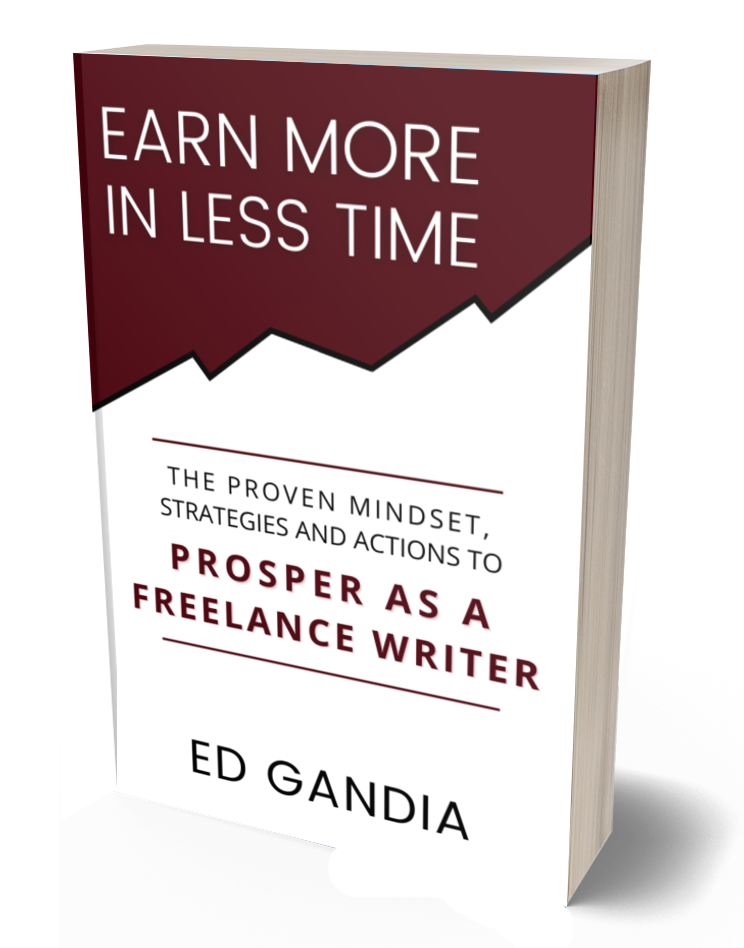Over the past few years LinkedIn has become an incredibly powerful lead-generating and prospecting tool for freelancers.
We’ve talked about it before on the show.
And for Steve Maurer, LinkedIn has been an indispensable business-generating tool.
Steve is an industrial manufacturing and safety copywriter. And he’s figured out how to turn LinkedIn into his most productive and reliable lead generating vehicle.
In this week’s podcast episode (show notes included) you’ll hear exactly how Steve does this.
He explains what elements you must have in place in order to make the best impression with prospects.
He also details his exact steps for finding and connecting with quality prospects.
And he reveals how he gets most prospects to accept his connection request — and how to turn those connections into conversations … and conversations into clients.
The notes that follow are a very basic, unedited summary of the show. There’s a lot more detail in the audio version. You can listen to the show using the audio player below. Or you can subscribe in iTunes to get this show delivered straight to the Podcasts app on your smart phone, tablet or iPod.
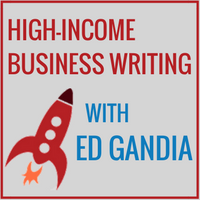
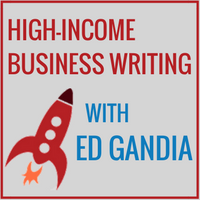
High-Income Business Writing with Ed Gandia
#131: How to Turn LinkedIn Into a Powerful Prospecting Tool
Tell us about yourself
Steve Maurer writes marketing content marketing for industrial manufactures, mostly in the area of electrical and safety field products. He works with OEMs (Original Equipment Manufacturers) and component manufacturers. The content he creates includes blog articles, case studies and white papers.
Steve got his start writing for low-paying content mills in 2010. In 2012, he started for prospecting for his own clients. Most of the clients he landed were international companies wanting to bring their products and services to the U.S.
Why are you such a big fan of LinkedIn?
Steve loves LinkedIn because it’s strictly for business, unlike other social media platforms, making it the perfect place to search for prospects in your target market.
With LinkedIn, you can do inbound and outbound marketing at the same time. You can conduct targeted searches while also positioning yourself so the right prospects can find you.
What are some of the fundamental things you have to get right in LinkedIn?
1. Your profile photo
Your photo should be friendly. Smile nicely and look directly at the camera.
Your LinkedIn profile photo is your first impression. Make sure it’s a good one!
Steve uses the same photo on Twitter, Facebook, and his website. This keeps his brand consistent across all platforms.
2. Your profile headline (also called a tagline)
Your headline should be written as… a headline. You have 120 characters to work with. Keep the keywords at the front because sometimes the headline gets truncated. Use your headline to describe what you do and who you do it for.
Here’s Steve’s: “Industrial manufacturing and safety copywriter. Need customers to hear and understand your message? I speak “industry.”
LinkedIn has a built-in search engine. When marketing directors or other professionals search for copywriters, your keywords will help them find you.
3. Your profile summary (similar to an About page)
Don’t just put a laundry list of your services in your profile summary. Use it to clinch the deal. Think of it as an open sales letter to your target market.
Write your summary as a dialog, not a monolog. Ask questions and answer them. Pull prospects into the conversation. Don’t be stiff and formal.
How do you use LinkedIn to find prospects?
Search is a crucial tool on LinkedIn. You need to understand how it works to get the best results. This link explains the ins and outs of searching on LinkedIn:
https://www.linkedin.com/help/linkedin/answer/302
Steve searches for companies in his target market by using keyword that relate to his potential clients.
When you run a search, you’ll see a number of tabs at the top of the result page: Top, People, Jobs, Posts, Companies, Groups, and Schools.
If you click the “Companies” tab, you get a list of company pages.
Click on a company that looks promising. Scroll down to see how active they are on LinkedIn and how large the company is. Read “About us” to learn more about the company.
If the company looks like a good prospect, click the follow button. Their updates will then display in your feed.
Find an update that looks interesting. Read the content and then make a meaningful comment on the article. Show that you’ve actually read it.
Don’t just “like” the update. That doesn’t carry any weight. And don’t just write “great article” or “cool product” or “I really enjoyed reading this.”
Somewhere in your comment, use the company’s name by starting with the @ sign. This will add the link to their page. It’s called tagging.
When you make a comment, the company is notified. In effect, you’ve raise your hand for attention.
Usually, someone from their company will swing by your profile to see who made that wonderful comment! Many times, more than one person from that company will view your profile.
Check out the profile of anyone from that company who views your page.
Then, request to connect with them. But don’t send the standard boilerplate request. Instead, click the link that allows you to send a personalized message. (Don’t get salesy.)
Steve uses a formula that’s short, simple, and personalized.
Hi [name].
I noticed that [what you have in common, who’s a common connection, etc.]
I’m expanding my network in [target market]. Would you connect with me here on LinkedIn? I’d be honored.
Have a wonderful day,
Steve Maurer
With this template, Steve’s connection rate is about 50 or 60 percent, maybe higher.
Even if you can’t find something to comment on (or if they don’t respond), you can always look to see who works in the marketing department and send a personalized connection request.
What are your thoughts on software programs that can automate parts of this process?
Steve doesn’t recommend them. If you’re playing a numbers game, then automation might make sense. But the best (and most enduring) business relationships are those that start with the personal touch.
When it comes to building connections on LinkedIn, personalization is king.
LinkedIn is continually changing. How do you stay on top of the changes?
Fortunately, some people make staying on top of these changes their fulltime job. Steve follows several accredited LinkedIn coaches, including Ted Prodromou, Brynne Tillman and Melonie Dodaro to keep up with changes.
Steve also subscribes to LinkedIn’s newsfeed.
Where can listeners learn more about you?
Steve Maurer on LinkedIn
Steve’s website
Steve also manages the American Writers & Artist, Inc. LinkedIn group.