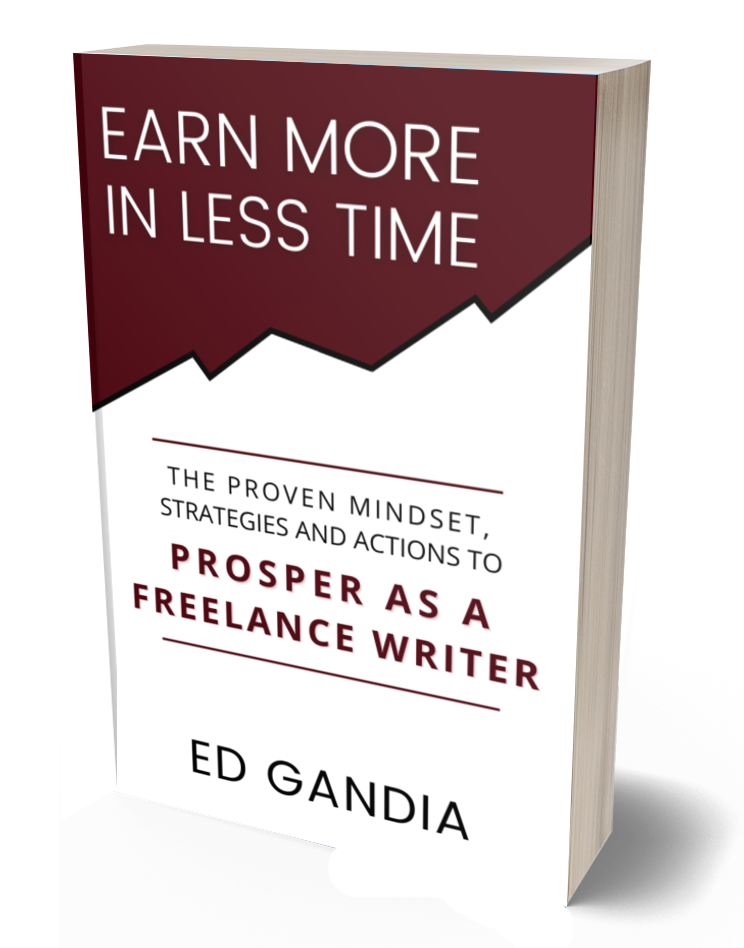LinkedIn has quickly become one of the most effective marketing tools for writers and copywriters.
We’ve talked about it in depth with Steve Maurer, Melonie Dodaro and Jill Konrath. And it’s been a topic a discussion in many of my podcast episodes and articles.
But one of the downsides of this popular platform is that it can feel overwhelming. How should you use it? Where should you start? How should you search for prospects inside? And how do you connect with them?
Overwhelm can quickly lead to inaction and frustration. If that sounds familiar, I think you’re going to get a lot out of this episode. My guest is Chrissie Wywrot. Chrissie works with clients on their LinkedIn profile and strategy, as well as their online brand, to establish them as an expert and resource in their field.
She has a very simple process she uses to get the most out of LinkedIn, which she details in this interview. I hope you enjoy our conversation together.
The notes that follow are a very basic, unedited summary of the show. There’s a lot more detail in the audio version. You can listen to the show using the audio player below. Or you can subscribe in iTunes to get this show delivered straight to the Podcasts app on your smart phone, tablet or iPod.
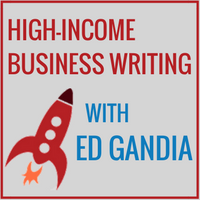
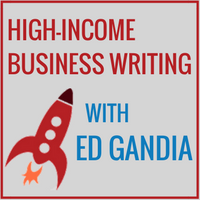
High-Income Business Writing with Ed Gandia
#157: A Powerful 3-Step Process for LinkedIn Outreach
Tell us about your background
Chrissie Wywrot has a degree in public relations from Eastern Michigan University. After graduation, she got an internship with the Detroit Lions football team. After that, she landed a position with the team working in “new media.” She managed their website and got them started in social media.
How did you get into freelancing?
By 2014, Chrissie had grown out of the job. Eventually, she decided to give freelancing a try. She started listening to Ed’s podcast. It built her confidence and guided her through the process of starting her own business.
How did you find your first few clients?
Chrissie started by looking for clients on third-party job sites. She had quite a lot of success on Upwork. She also landed work through referrals.
One day, a prospective client asked her if she could write her LinkedIn profile. She agreed, and this soon developed into a service line.
Chrissie recorded a video on how she leverages LinkedIn on behalf of her clients and uploaded it to Upwork. This video drove a lot of business to her. It helped to differentiate her and create trust. It showed that she’s a “real” person.
How did you start using LinkedIn as an attraction tool?
As a writer, Chrissie’s primary method of promoting herself was through her blog posts. She started to publish content on LinkedIn natively and this generated a lot of traffic.
Unfortunately, this traffic has slowed down as the platform continues to evolve.
When did you start using LinkedIn to reach directly to prospects?
Over the last year, Chrissie has been using LinkedIn as a prospecting tool. A business coach told her that she was good at cold outreach, so she began to explore it.
She’s always been a student of psychology and human behavior. Much of her sales ability comes from this predilection. She likes to predict how people will react and judge how to make her sales pitch.
Tell us about the LinkedIn outreach method you use
Chrissie uses a three-pronged approach:
1. Make sure your LinkedIn profile is optimized
LinkedIn is a search tool. If someone is looking for a specific position, they will search on relevant terms.
You want to make sure your profile is optimized in the same way you would your website.
LinkedIn is a search tool. Optimize your profile the same way you would optimize your website.
Optimize your headline. Include words that your prospects will be looking for. Don’t get cute and don’t be too generic. It should catch people’s attention and be action-orientated.
The “summary” and “current experience” sections are weighted most heavily, so optimize those as well.
2. Be active on the platform and publish natively
Publish content natively on LinkedIn. When you request to connect with people, they will click on your profile to see who you are. If you have natively published content, they’ll also see a huge thumbnail of your most recently written article. This helps to show your experience and expertise.
Many of us are sharing on LinkedIn, but not all of us are publishing natively. Sharing is great, but anything you share gets pushed down the activity feed as more things are shared. Eventually, what you shared gets buried.
In contrast, articles you’ve published on LinkedIn will stay prominent if someone clicks on your profile.
3. Reach out
How you do this will vary depending on how specific your “ask” is.
When you reach out, do so through a personalized connection request. InMail, which is your other option, is very sales-y. Also, if people decline your InMail, you’re unable to reach to them again.
A personalized connection request is less sales-y. When people accept your request, they become part of your network. This allows you to nurture them.
You only have 300 characters to work with when you personalize your connection request. You can get super specific or you can keep things more general.
Don’t send everyone the same message. Make your message personalized, relevant and genuine.
For example, “I write case studies and white papers for the high-tech industry. If you ever need help developing that kind of content, feel free to reach out.”
When people accept your connection request, don’t immediately follow up with a sales message. And don’t keep following up if they don’t respond!
Tell us about some of the results you’ve gotten with this approach
With this method, about 40-50% of the people Chrissie reaches out to on behalf of her clients accept her connection requests—although the results vary depending on the nature of the ask.
Generally speaking, only 10% of people are ready to buy today. But you can use this LinkedIn prospecting method to plant the seed. When prospects accept your LinkedIn request, you can put your name in front of them. When they’re ready to buy, you’ll be the person they think of.
Being active on the platform also helps. Make a point of “liking” and commenting on other posts.
Sales Navigator is a useful LinkedIn tool. It costs about $80 a month, but it allows you to conduct sophisticated searches. For example, you can categorize people who’ve not been on active on LinkedIn for the past 30 days. This saves you from chasing after “dead” profiles.
How can we turn this practice into a habit?
Try to check in with LinkedIn every day. Join into conversations. Have fun with it.
Set a goal of reaching out to 10 new people every week or every two weeks. Search by industry. Or look at your existing connections who would make ideal clients and reach to people who’re connected to them.
How can listeners learn more about you and your work?
Chrissie’s website: http://chrissiewywrot.com
Connect with Chrissie on LinkedIn: www.linkedin.com/in/chrissiewywrot
By the way … whenever you’re ready, here are 4 ways I can help you grow your freelance business:
1. Grab a free copy of my training class for writers who are new to freelancing.
It’s called “The 3 Magic Levers: How to Get Your Writing Business Off the Ground and Land Your First Paying Client.” — Click Here
2. Download a free copy of my book for ESTABLISHED writers/copywriters.
You’ll discover how to quickly and predictably reawaken dead leads, generate new client opportunities and convert not-yet-ready prospects into freelance writing clients. — Click Here
3. Join our “Get Better Clients Academy”
You’ll get a personalized action plan based on where you are today in your business. Plus all the tools, scripts, checklists, cheat sheets and templates you’ll need to escape feast-or-famine … grow your income … and land clients who love and respect you. — Click Here
4. Get your website DONE!
If you’ve been struggling to get your website done … or if you’re not happy with what you’ve got today… let my team and me build you a beautiful website for your writing business. We’ll do all the hard work! Email me at ed@b2blauncher.com … put “WEBSITE” in the subject line … and I’ll reply with the details.