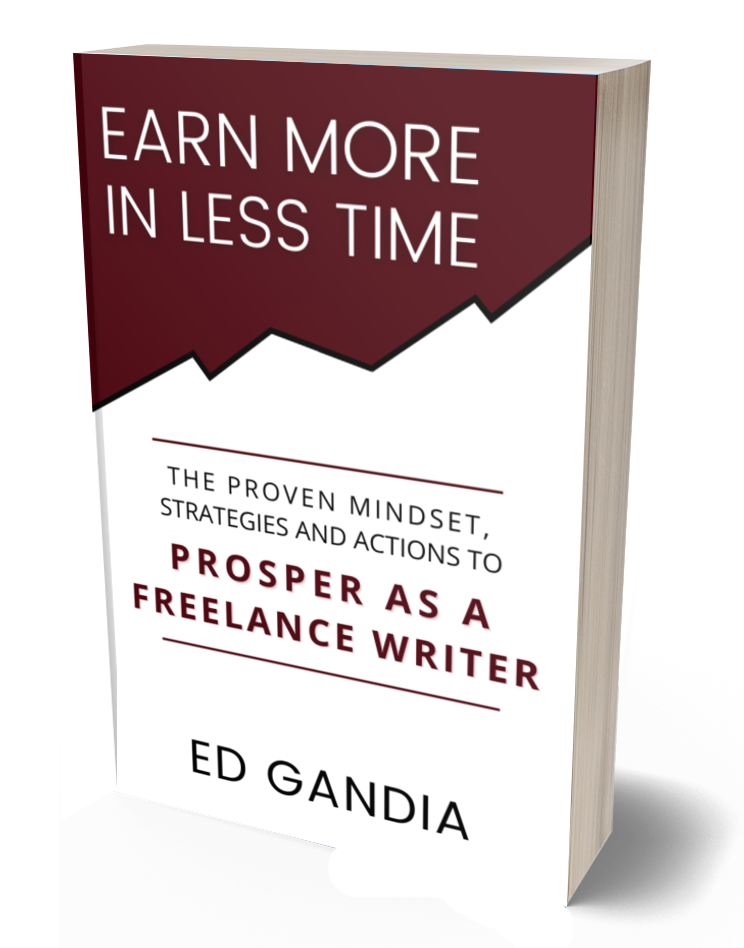If you’ve ever been asked to make multiple rounds of revisions to your submitted written work (and who hasn’t!), then you’ll know how time consuming and frustrating it can be.
After all, you’ve done your research and asked lots of questions. But the client still comes back with revisions you didn’t anticipate.
Why does this happen? Sometimes the client decides to change direction at the last minute. Or they consulted with other people in their organization, and those people asked for changes. Or maybe they decided to exclude information (or include new information) at the eleventh hour.
There’s no way you can see these kinds of changes coming. So what can you do to avoid them?
I have three recommendations:
1. Be clear about the number of revisions you’ll allow
At the outset of every project, you want to make clear how many rounds of revisions are included as part of the project scope. You can write this directly into your contract as part of your revisions terms.
Generally, I suggest one standard round of revisions and up to two additional rounds of minor revisions.
Putting this into your contract will motivate clients to take the process seriously and make firm decisions from the start. They’ll know that if they later want to make a bunch of changes, those changes may fall outside of scope and end up costing them more.
Essentially, having this provision forces them to put some skin in the game.
2. Get better info from your clients
Another thing you can do to avoid late-stage revisions is to get better information from your clients before you start writing.
You can do this by using a questionnaire to guide your conversations with clients when scoping out the project.
Unfortunately, there’s no “magic” questionnaire you can use for every project. Instead, you’ll need to customize each questionnaire (at least to some extent) for each project.
This isn’t as time consuming as you may think. Start by brainstorming a list of questions you’ll need answers to.
For example: What are the objectives? Who’s the target audience? What key points do you need to hit on? Which benefits should you touch on? Whom should you quote?
Then, consolidate and reorder these questions to create a template. You can now use this template as a basis for each project. (Generally, you’ll find that 70 percent of the questions will be the same for every project. About 30 percent will be unique to each project.)
When you have kickoff calls with clients, use this questionnaire as a guide to make sure you’re collecting all the information you’ll need.
An alternative approach is to construct a creative brief. Instead of administering the questionnaire over the phone, you give the client the questionnaire and ask them to complete it.
To learn more about creative briefs and how to use them, see my interview with marketing writer Pam Foster.
3. Check in with clients earlier in the project
It’s always easier to make edits and changes earlier in the creation process than later. By creating an early “check in” point with your client, you can catch small problems before they develop into bigger problems.
One way to do this is to create an “intermediary deliverable” and get sign-off on it before proceeding.
For example: Say you’ve been asked to write a white paper. After you scope out the project and do some additional research, you create an outline of the document and submit it to the client for review and sign off.
And you do this BEFORE you start writing. That’s the key.
There are several advantages to adding this extra step. First, you’ll catch problem areas earlier in the process, which will reduce the number of edits needed later.
Second, it creates a paper trail. If the client later asks for a bunch of changes that contradicts what they signed off on, then you can use this as evidence for a change order and charge an additional fee.
I’ll admit that I avoided adding this additional “check in point” to my writing process for years. It seemed like too much work. And it also gave me two deadlines to meet, instead of just one, which tied me to a tighter project schedule. I also worried about committing myself to an outline that I might later want to revise.
But I eventually learned that adding this intermediary check in point solved way more problems than it created. Yes, it took time to administer and reduced my flexibility. But it saved me from bigger hassles down the road.
You CAN Keep Revisions to a Minimum
We expect clients to ask for a few edits to the work we submit. In fact, we welcome it! It shows that they’re paying attention and care about the quality of the final product.
But repeated rounds of major revisions shouldn’t happen. Not only is it frustrating, it also leads to self-doubt. And it cuts into the time we have for other projects!
By taking these three simple steps, you’ll set yourself up for a much smoother handoff of deliverables—with way fewer revisions.
By the way … whenever you’re ready, here are 4 ways I can help you grow your freelance business:
1. Grab a free copy of my training class for writers who are new to freelancing.
It’s called “The 3 Magic Levers: How to Get Your Writing Business Off the Ground and Land Your First Paying Client.” — Click Here
2. Download a free copy of my book for ESTABLISHED writers/copywriters.
You’ll discover how to quickly and predictably reawaken dead leads, generate new client opportunities and convert not-yet-ready prospects into freelance writing clients. — Click Here
3. Join our “Get Better Clients Academy”
You’ll get a personalized action plan based on where you are today in your business. Plus all the tools, scripts, checklists, cheat sheets and templates you’ll need to escape feast-or-famine … grow your income … and land clients who love and respect you. — Click Here
4. Get your website DONE!
If you’ve been struggling to get your website done … or if you’re not happy with what you’ve got today… let my team and me build you a beautiful website for your writing business. We’ll do all the hard work! Email me at [email protected] … put “WEBSITE” in the subject line … and I’ll reply with the details.