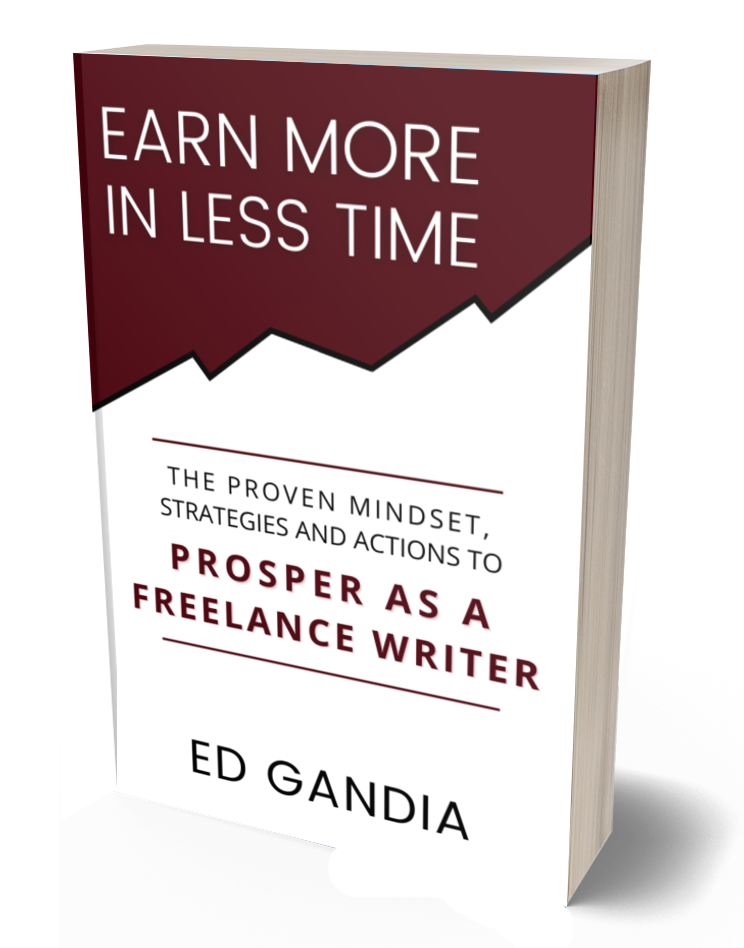I’m all for efficiency. And I’m all for tools and systems that help us become more efficient.
The problem is that it’s too easy to get caught up in the efficiency game and lose sight of the end goal: to get better clients, higher fees, more rewarding work.
I don’t know about you, but I don’t want to become more efficient at getting crappy results!
My guest today is Kai Davis, a business development coach for freelancers and consultants. What I like about Kai is that he strikes the right balance between efficiency and effectiveness in his client intake process. And in this interview he shares his step-by-step system for managing prospecting in a way that saves time and yields better-quality prospects.
The notes that follow are a very basic, unedited summary of the show. There’s a lot more detail in the audio version. You can listen to the show using the audio player below. Or you can subscribe in iTunes to get this show delivered straight to the Podcasts app on your smart phone, tablet or iPod.
Tell us about yourself
Kai Davis helps companies with digital outreach to build audiences and increase sales.
He also works as a business development coach for freelancers and consultants to help them build better, more stable businesses.
You’re a big fan of automating business processes. What moved you in that direction?
About two years ago, Kai realized he was spending way too much time writing proposals. He would put a ton of time into them but was only closing one out of every four or five.
Eventually, he identified two areas where he was spending more time than necessary:
- Writing proposals.
- Taking on (and screening) new clients.
He was able to reduce the amount of time he spent writing proposals by adopting a productized consulting model.
He reduced the amount of time he spent on his client intake process by automating parts of it.
Describe your intake process
1. The prospect visits his website
Kai puts descriptions of his services and prices right on his site. The site also has an online application form.
2. The prospect completes the online client application form
Kai uses the WordPress Gravity Forms plugin for the form.
3. The prospect receives an automated confirmation of his/her application form submission
Kai uses mail merge to send a personalized automated reply to the prospect to confirm receipt of the application form.
In the automated confirmation, Kai explains that he only takes on new clients if the fit is good. He then asks the prospect to respond to a set of questions that are included in the reply.
4. The prospect answers the questions
The prospect responds to the questions via free form email.
5. Kai responds using a template
Kai uses one of several templates he maintains on Gmail Yesware to respond.
If Kai decides to decline the prospect, he will use a template to either refer the prospect to other consultants or ask the prospect to follow up in a few months.
6. Kai asks the prospect to schedule a call
If Kai decides to continue the intake process, he uses a template to ask the prospect to schedule a time for a phone call on Kai’s calendar.
Kai uses Calendly, an online booking tool that connects with Google calendar.
Using a shared online calendar to schedule client calls saves time and frustration.
Do you worry these automated tools make the process feel too impersonal and generic?
While Kai does use templates, he often customizes them slightly. He saves time by leveraging the same content again and again, but it still feels like a human connection.
The more “generic” parts occur early in the client intake process. Interactions become more customized as prospects progress through the sales funnel.
If you want to automate your sales funnel, start with processes that occur early on.
What other processes have you automated or optimized?
1. Call scripts
Kai asks every prospect the same set of questions in their initial call. He uses Evernote to maintain a call script and record the clients’ responses.
2. Welcome packets
If prospects are a good fit, Kai will send them a welcome packet after the initial call. The packet provides information about his services, and how he works with clients.
Providing this information in writing reduces the amount of follow up discussion needed. The packet answers most of the clients’ questions.
Kai’s client intake process helps identify clients that won’t be a good fit. For example, if a client responds to his initial questionnaire with one word or one sentence responses, they’re probably not a good fit.
Also, the process encourages prospects to remove themselves from consideration if the fit isn’t good. For example, if the prospect isn’t willing to put in the time needed for the intake process, then they’re probably not willing to put in the time for the project.
Can you recap some of the tools we can use to automate these processes?
Application form and notification email:
- Gravity Forms on WordPress
- Wufoo on SurveyMonkey
- AirTightForm on WordPress.
Contact management system:
- Streak.
Email templates:
- Yesware.
Scheduling:
- Calendly
- ScheduleOnce
- TimeTrade.
Initial call questions and responses:
- Evernote.
Prospect follow up reminders:
- Streak for Gmail
- Boomerang for Gmail.
Where should people begin if they want to automate some of their processes?
Start by defining the questions you ask prospects during your initial phone call. If you forget to ask certain questions, it will be harder to identify good fit clients and make your proposal writing process more challenging.
After that, determine where you’re spending most of your time. Then see if you can automate all or part of those processes.
Where can listeners learn more about you?
Kai’s websites:
kaidavis.com
doubleyouraudience.com
Kai’s “ask me anything” page:
doubleyouraudience.com/ama