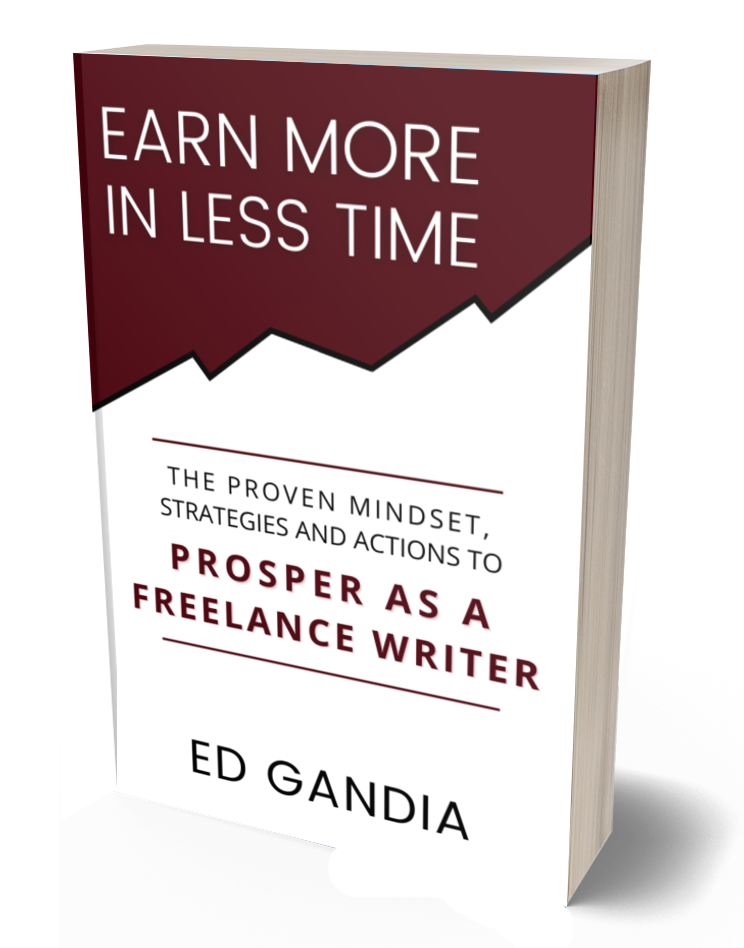Email is dying.
Not really. But that’s what some social media pundits are claiming.
Fact is, it really doesn’t matter how much texting, tweeting and “Facebooking” people are doing these days … email is not going anywhere.
Love it or hate it, email is a wonderful tool. It’s convenient and dependable. It’s ubiquitous.
The trick, however, is knowing how to keep it under control.
In this week’s session, we’ll address the issue head on. You’ll hear from Twyla LaPointe, a productivity expert and an email management consultant. Twyla will share a mix of strategy, workflow and simple tools to help you tame the email beast
The notes that follow are a very basic, unedited summary of the show. There’s a lot more detail in the audio version. You can listen to the show using the audio player below. Or you can subscribe in iTunes or on Stitcher to get this show delivered straight to the Podcasts app on your smart phone, tablet or iPod.
Tell us about yourself
Twyla LaPointe is a time management consultant. She helps people make better decisions about their time and information management so they can achieve a better work life balance.
How is time management different than productivity and efficiency?
Productivity is about doing things FASTER. Efficiency is about doing MORE things.
Time management is about knowing WHAT to do and WHEN to do them.
You have to start with time management. If you start with productivity and efficiency, without considering what you’re doing, you can quickly burn out.
Talk to us about email management
Many people think reading and responding to email is the same as managing email. They’re not. Managing email is taking the time to keep it under control.
Mobile devices exacerbate the problems we have with email. Mobile is great for reading and okay for responding. It’s horrible for managing email.
How do we start?
1. Put aside time to manage your email.
2. Conduct email triage: Sort the important from the not important.
3. Set aside a few hours a couple times a week for email follow up.
4. Turn off email notifications. Notifications only encourage immediate half-hearted reading. Instead, you can create an alarm to remind you to check email at a more convenient time when you are in a position to respond.
5. Stop reading emails on your phone when you’re unable to respond. Why waste your time reading email when you can’t do anything with it.
6. Adjust email settings that don’t work for you. Email is designed to reach you no matter what you’re doing—but you may not want it to.
What do we do if our inbox is totally out of control?
You have two options:
1. Bite the bullet. Set aside a day to go through everything.
2. Go nuclear. Axe all emails that are older than two weeks.
Any email you can handle in two to five minutes, do it—even if it’s not urgent.
When determining which emails are important, use action as your criteria. Which emails do you need to take action on?
An email triage tip: When you have a lot of email, select them all and then deselect those that are important, based on sender, subject line and preview. Archive the rest without opening.
What if we clean up and maintain our inbox, but it still fills up with important emails?
Not every email is equally important. Only about 10 percent of your email is vital.
Once you’ve handled it, archive it or put it into a folder. Don’t leave it in your inbox.
If need more time to handle an email, take it out of your inbox and put in on your to-do list, calendar or email management tool. Don’t use your inbox for storing information!
Some tools allow you to send emails back to yourself at a specified time. This allows you to get them out of your inbox until you can deal with them more efficiently in batches. These tools include:
- Boomerang (for Gmail or Outlook)
- FollowUpThen (for any email program)
- Streak (for Gmail).
Do you have any other tips?
- Schedule 20-30 minutes every day to respond to emails. If you need more time than that, then you need to sort your emails more rigorously and/or say no to more things.
- If you say yes to everyone, you’re going to be overwhelmed no matter how well you manage your email.
- Don’t check your email throughout the day. Check at only certain times. When you check only occasionally, you can sort it more easily than if you check every few minutes.
- You don’t have to respond to long emails with an email of the same length. Often, it’s easier to deal with long emails with multiple questions with a phone call.
- If things are unclear, escalate to a phone call. You can’t un-muddy by email.
- If you’re trying to communicate anything that has an emotional element, use the phone.
Where can people learn more about you?
Twyla’s website: Lastresortcourses.com